Apr 11 2022
Cubewise EDU’s April Newsletter
Check out what’s happening in the world of IBM Planning Analytics, and harness our focus and enthusiasm to your benefit in one or more ways!

Our expert training can give you the know-how to push your organisation further.
📅 Online classroom commences next week. Get in quick, limited space available!
🌏 European Time Zone: 8:00am to 4:00pm BST
April 12 – End User (PAW)
April 13 – Apliqo UX Fundamentals
April 14 – End User (PA for Excel)
April 19 – Developer Fundamentals
April 20 – Pulse Fundamentals
April 21 – Advanced Rules
April 22 – Advanced TurboIntegrator
April 26 – Advanced Reporting (PA for Excel) / (Perspectives)
April 27 – Advanced MDX
Email edu@cubewise.com for more information.

The TM1py Fundamentals online classroom is scheduled to commence on May 5.
Spots for the Australian time zone have sold out!
European time zone is filling in quick. If you want to kickstart your knowledge using TM1py enrol today!
📢 Classes will be held online, taught exclusively by Marius Wirtz, the inventor of TM1py!
📢 Class will run every quarter and commences on the first week of the month. Attend four 1.5-hour sessions over 4 consecutive weeks
📢 Achieve a personalised digital badge that you can proudly share on LinkedIn by getting your knowledge endorsed
📢 Monthly open forum scheduled after the course, for course members to engage with an expert on TM1py and go through any questions.
Reach out to edu@cubewise.com for more information.

Join our monthly open forum, exclusive to Power User members!
Your up-skilling does not have to end once you have completed a course.
Do you have any questions or need clarification on a course you have completed?
Join our monthly forum, hosted by Bryan Wan, Head of Cubewise EDU, to go through any questions you may have.
Wednesday, April 20 8:30am – 8:45am AEST (3:30pm PDT, 5:30pm CDT, 6:30pm EDT) and 8:00am – 8:15am BST (9:00am CEST, 10:00am MSK, 5:00pm AEST )
Not yet a Power User member? The Power User Plan has many benefits for end-users and developers, which includes access to ALL training courses and much more!

– Learn how to turn off the warning message that appears every time a commit is initiated. For confident pro users!
– Did you know that you can embed your own Excel formula in an Exploration, List or Quick Report on IBM Planning Analytics for Excel?
– Learn how to set the starting cell when using an Exploration or List.
💡 Use this feature to integrate an Exploration into an Excel report, giving users the flexibility to examine the data themselves.

The Horizon presentation of the month is 🥁🥁🥁 … Supply Focus: Demand Planning with Demand Sensing 🎉🎉🎉
Supply Focus can provide an automated base prediction, giving planners more time to focus on exceptions and manual overrides to accurately plan the organisation’s future.
Curious about how it works? Watch Ulas Bozkurt demonstrate Demand Planning using Supply Focus.
Enjoy!

You can’t fix what you don’t understand.
That’s why Cubewise EDU training is designed to empower you to take back control of your systems and re-engineer them for what you need today.
Read about how Bobby Davison used Cubewise EDU to do exactly that for Primark in Ireland.
Email edu@cubewise.com for more information.
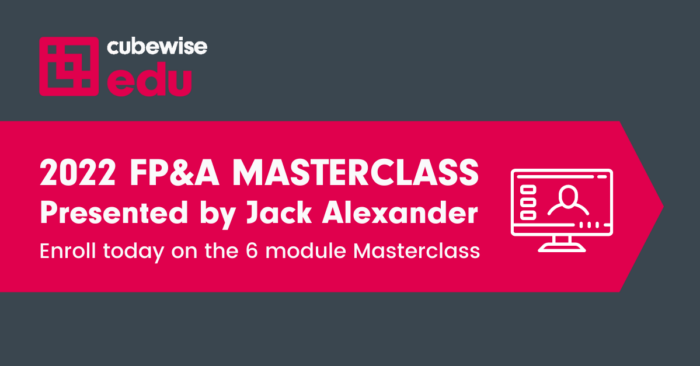
2021 has been a hard year for business. But the plethora of financial and operational challenges companies faced this year also provided plenty of opportunities to reflect, learn, and grow.
In the 2022 instalment of Jack’s masterclass series, we’ll take a bird’s eye view at some of the key learnings from our previous masterclasses, as well as the lessons we learned as we navigate the murky waters of FP&A post-COVID-19.
📅 2022 FP&A Masterclass content calendar:
- March 17: The Ultimate Value Drivers: Growth and Return on Invested Capital (ROIC)
- April 28: Planning and Analysis for Critical Value Drivers, Part 1: Growth and Profitability
- June 9: Planning and Analysis for Critical Value Drivers, Part 2: Asset Management
- July 21: Strategic Analysis and Planning
- September 1: The External View: Benchmarking Performance and Competitive analysis
- October 13: Developing Predictive and Analytical Models
Join the 6 module Masterclass presented by Jack Alexander

FP&A has traditionally been a trunk-of-the-car operation, focused on producing numbers, analysing them, and sending out reports and analysis to key company stakeholders/decision makers.
Today, however, this old-school approach to FP&A simply won’t cut it. As companies look for ways to stand out and excel in today’s hyper-competitive business environment, FP&A has the chance to fuel growth, revenue, and better business decisions.
Check out this article, to find out how to take FP&A from the trunk of the company car to the passenger seat and start driving value across the entire organisation!

Planning Analytics
Read about what’s new or updated in IBM® Planning Analytics and components that are installed with Planning Analytics, such as TM1® Server, TM1 Web, TM1 Performance Modeler, and TM1 Architect. Some updates affect only IBM Planning Analytics Local.
The following are known issues in Planning Analytics 2.0.9.12. These issues will be resolved in a future release.
- Cognos Configuration fails to open on RedHat Enterprise Linux 8.x with latest 11.8.x TM1 Server and OpenSSL 1.1.1b or later
- Error occurs when applying the Clear data spreading method when a zero is present in the direction of spreading
Planning Analytics Workspace
Find out what’s new or changed in the most recent release of IBM® Planning Analytics Workspace. The new features described here always reflect the full capabilities of Planning Analytics Workspace on cloud.
Windows Server 2019 support (local only)
IBM Planning Analytics Workspace Local versions 2.0.74 and later now support Windows Server 2019. You can install Planning Analytics Workspace Local on Windows Server 2019.
Add a view by dragging it from the data tree
You can now add a view to a book by dragging the view from the data tree and dropping it on to a cube viewer.
Apply text styles to axis values in visualizations
In visualizations, you can now apply text styles to the value axis labels and value labels. Previously, you could apply styling to only item axis labels.
Availability of color palettes for conditional formatting in Properties
Global and custom color palettes are now available for views with conditional formatting and can be applied from Properties.
Customize your explorations with new properties
Two new properties, Border lines and Zebra strips, are now available to let you customize the appearance of new experience explorations (views). Both of these properties were previously applied with themes in classic explorations.
Updated rules editor
As part of the ongoing effort to standardize the Planning Analytics Workspace user experience, the rules editor has been updated.
Deprecation notice for IBM Planning Analytics Workspace Classic experience
The IBM Planning Analytics team intends to remove the capability to remain on Planning Analytics Workspace Classic and preview the Planning Analytics Workspace new experience as part of the Planning Analytics Workspace update in July 2022.
Planning Analytics for Microsoft Excel
Read about what’s new or updated in IBM® Planning Analytics for Microsoft Excel.
Converting a truncated Exploration to a Quick or Custom Report
In IBM Planning Analytics for Microsoft Excel, when you convert a Quick Report or Custom Report from a truncated Exploration View (where data exceeds the row limits), the hidden rows are not automatically included in the conversion.
Alternate web technology support for Planning Analytics authentication (Microsoft Edge WebView2)
IBM Planning Analytics for Microsoft Excel now supports using Microsoft Edge WebView2 for authentication through a new feature flag. Enabling this feature flag allows Planning Analytics for Excel to be compatible with newer web standards that can be configured as part of your authentication flow for Planning Analytics sources.
What’s new in TM1 Web
Read about what’s new or updated in IBM® TM1® Web
There are new features in IBM® TM1® Web. For more information, see the TM1 Web documentation in IBM Knowledge Center.
IBM® Planning Analytics TM1 Web was refreshed on March 4, 2022 to include fixes only.
Updates to each version of TM1® Web are cumulative. To see what was new in the previous release, see What’s new in TM1 Web.