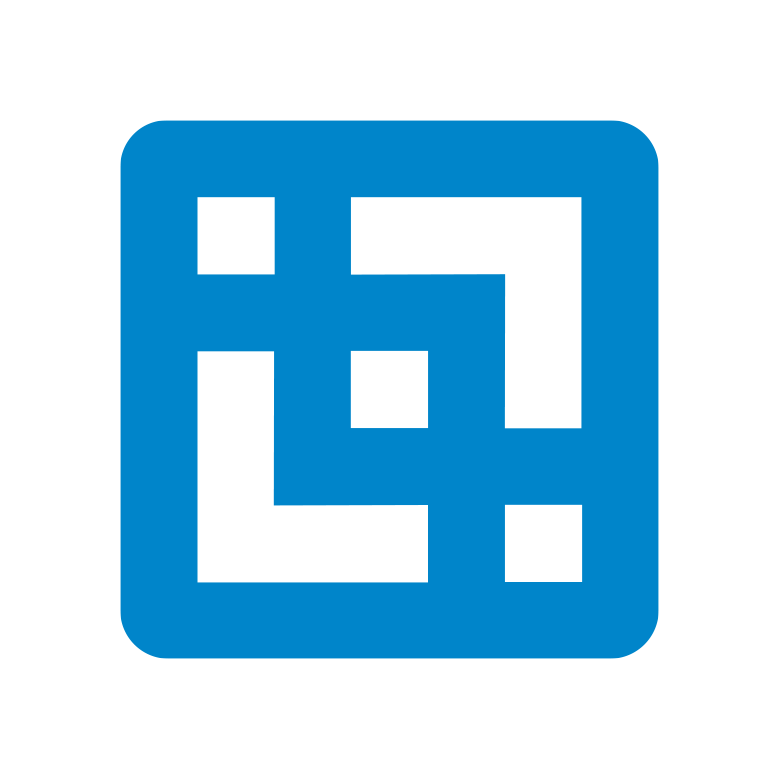Control objects and Bedrock processes are not included by default in the source control and the relationship diagrams features.
To enable Pulse to track changes for control objects and/or Bedrock processes, opens the conf/Pulse.cfg file and go to the [Source Control] section then update the parameters:
-
IncludeControlObjects: set to true (false by default)
-
IncludeBedrockObjects: set to true (false by default)
To include control objects and/or Bedrock processes in relationship diagrams, opens the conf/Pulse.cfg file and go to the [Relationships] section then update the parameters:
-
IncludeControlObjects: set to true (false by default)
-
IncludeBedrockObjects: set to true (false by default)
After updating the Pulse.cfg file, you will need to restart the Pulse Application Server and execute the documentation update.